 Recommended Tools
Recommended Tools
Dell™ Studio 1535/1536/1537 Service Manual
 Before Working Inside Your Computer
Before Working Inside Your Computer
This document provides procedures for removing and installing the components in your computer. Unless otherwise noted, each procedure assumes that:
The procedures in this document may require the following tools:
Use the following safety guidelines to help protect your computer from potential damage and to help ensure your own personal safety.

|
CAUTION: Before you begin any of the procedures in this section, follow the safety instructions that shipped with your computer. |

|
NOTICE: Only a certified service technician should perform repairs on your computer. Damage due to servicing that is not authorized by Dell is not covered by your warranty. |

|
NOTICE: To avoid electrostatic discharge, ground yourself by using a wrist grounding strap or by periodically touching an unpainted metal surface, such as a connector on the back of the computer. |

|
NOTICE: Handle components and cards with care. Do not touch the components or contacts on a card. Hold a card by its edges or by its metal mounting bracket. Hold a component such as a processor by its edges, not by its pins. |

|
NOTICE: When disconnecting a cable, pull on the cable's connector or on its strain-relief loop, not on the cable itself. For cable connectors with locking tabs, press inward on the locking tabs to release the connector. When connecting a cable, ensure that the connectors are correctly oriented and aligned to avoid damage to the connector and/or the connector's pins. |
The computer turns off after the operating system shutdown process finishes.

|
NOTICE: To disconnect a network cable, first unplug the cable from your computer, and then unplug it from the network wall jack. |

|
NOTICE: To help prevent damage to the system board, you must remove the battery from the battery bay before you service the computer. |

|
NOTICE: To avoid damage to the computer, use only the battery designed for this particular Dell computer. Do not use batteries designed for other Dell computers. |
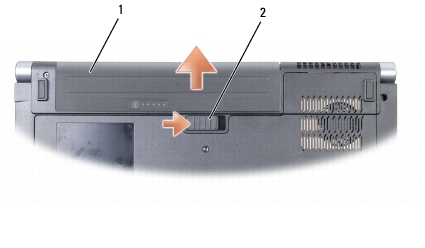
|
1 |
battery |
2 |
battery release latch |