
Dell™ Studio 1535/1536/1537 Service Manual

|
CAUTION: Before you begin any of the procedures in this section, follow the safety instructions that shipped with your computer. |

|
NOTICE: To avoid electrostatic discharge, ground yourself by using a wrist grounding strap or by periodically touching an unpainted metal surface (such as a connector on the back of the computer). |

|
NOTICE: To help prevent damage to the system board, you must remove the battery from the battery bay before you begin working inside the computer. |
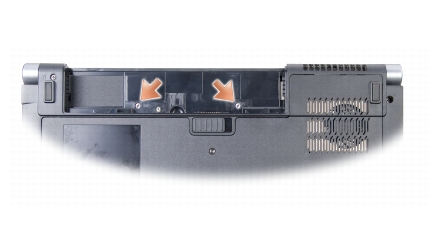

|
NOTICE: To avoid damage to the data cable connected to the system board, ensure that you do not pull hard when you are lifting the center control cover. |
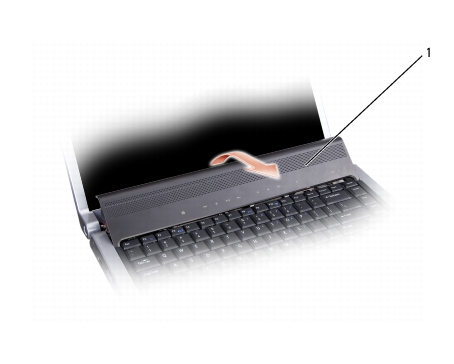
|
1 |
center control cover |

|
NOTICE: The key caps on the keyboard are fragile, easily dislodged, and time-consuming to replace. Be careful when removing and handling the keyboard. |
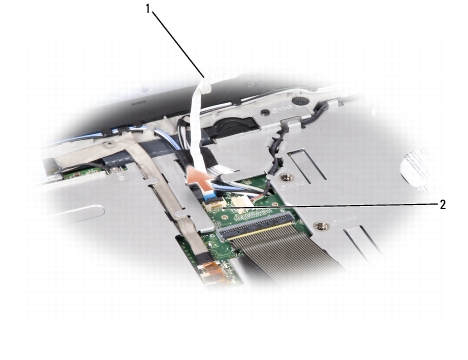
|
1 |
media control buttons cable |
2 |
media control buttons connector |