
Dell™ Studio 1535/1536/1537 Service Manual

|
CAUTION: Before you begin any of the procedures in this section, follow the safety instructions that shipped with your computer. |
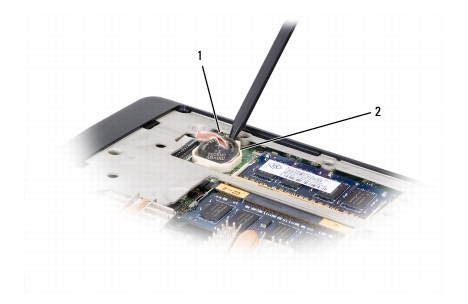
|
1 |
coin-cell battery |
2 |
slot |

|
CAUTION: Before you begin the following procedure, follow the safety instructions that shipped with your computer. |